PC Cooling Guide
Experiencing occasional hang ups on your computer? Perhaps it could be due to overheating of the computer components. Since, most computer parts are made of millions of transistors; it is bound to emit heat. And when this heat is not transferred, it can damage not only the component itself, but also the near by components. So join us today for an on hand experience in PC cooling. This guide is meant not only for the wild overclocker, but also for the general PC user, who can take a few steps and ensure the longevity of their computer components.
The five major heat emitting components are CPU, RAM, Motherboard, Graphics Card and Hard Disk. If all are properly cooled, you will hardly face any problems. Before, we discuss PC cooling techniques; let's see the different types of cooling mechanisms available and the best way to use them.
Air Fan The most basic type of PC cooling. The function of the air fan is both, to take in fresh air and at the same time throw out the hot air in the CPU cabinet. It can also be used to cool components such as the Hard Disk and the motherboard.

Optimal positioning of the fan is very important, as improper positioning will not benefit you in any way. When buying a cabinet make sure that there are two fans, one at the front bottom for taking in fresh air and one at the back center for the exhaust. The reason for such positioning? Hot air is always lighter than cool air and bound to travel upwards. The figure below will make it easy for you to understand.
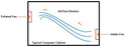 Fan, Heat Sink Combo
Fan, Heat Sink Combo Another popular type of cooling. This time instead of the fan cooling the component alone, a metal heat sink is also used. Since metal has a better heat absorbing property than air, metal blocks or heat sinks can be used to cool components, which get very hot such as CPU and RAM sinks. The basic principle of this type of cooling is that the heat sink absorbs the heat from the component and the fan is used to blow the heat away from the heat sink. The heat sink comes in aluminum and copper. The copper ones are some of the best heat sinks here. While installing the heat sink, it is highly recommended to fit it properly in its place.
 Water Cooling
Water Cooling This is another type of cooling, which is quite popular in the overclockers circle. Since water has a better heat absorbing property than copper or air, it's a very good option for making a very cool and quite PC. The water absorbs heat from the CPU with a help of a CPU Water block. Then this water is cooled down again as it passes through a radiator. The only downside of this type of cooling is the high price. Also it's very dangerous to use as a leak can damage you components for good.
 Heat Pipes
Heat Pipes Another type of cooling. Its main use is to make silent computing. It removes the dangers of using water cooling and at the same time makes the PC run without a buzz. Although it is not recommended for overclocking at all, as it is not a very efficient cooler.

There are other types of cooling systems, but they are meant only for the pure enthusiast. These included peltier cooling and liquid Nitrogen. Such cooling should be done only when the user knows what he is doing.
All you need to do is shell out some money and get very good cooling equipments. Antec cabinets, fans, HDD coolers are all easily available in the market. If you are short on cash, you can just buy two normal 80 mm fans and fit them in the cabinet.
Next thing you can do is regular cleaning. As you use the computer, more and more dust will be accumulated. Also, if you don't properly organize your wires inside, it can block the airflow. You can follow our PC Maintenance Guide
The graphics card is also one of the most heat emitting parts in the computer. The latest GPUs incorporate more than 200 Million transistors and you can imagine the heat it gives off. You can attach a water block or Professional GPU coolers like the Artic NV Silencer 5
One topic, which we left uncovered till now is about cooling your hard disk. Most hard disks nowadays have a rotation speed of 7200 RPMS and even 10000 RPMS. Surely, they will get hot after some time of use. The best way of cooling them is still by using a fan. You can stick a fan below the HDD with some screws or tape. You can also opt for professional HDD coolers like the ones we reviewed from Titan.
So now you know how to keep it cool.
